How MSPs Can Perform Network Security Assessments: A Step-by-Step Guide
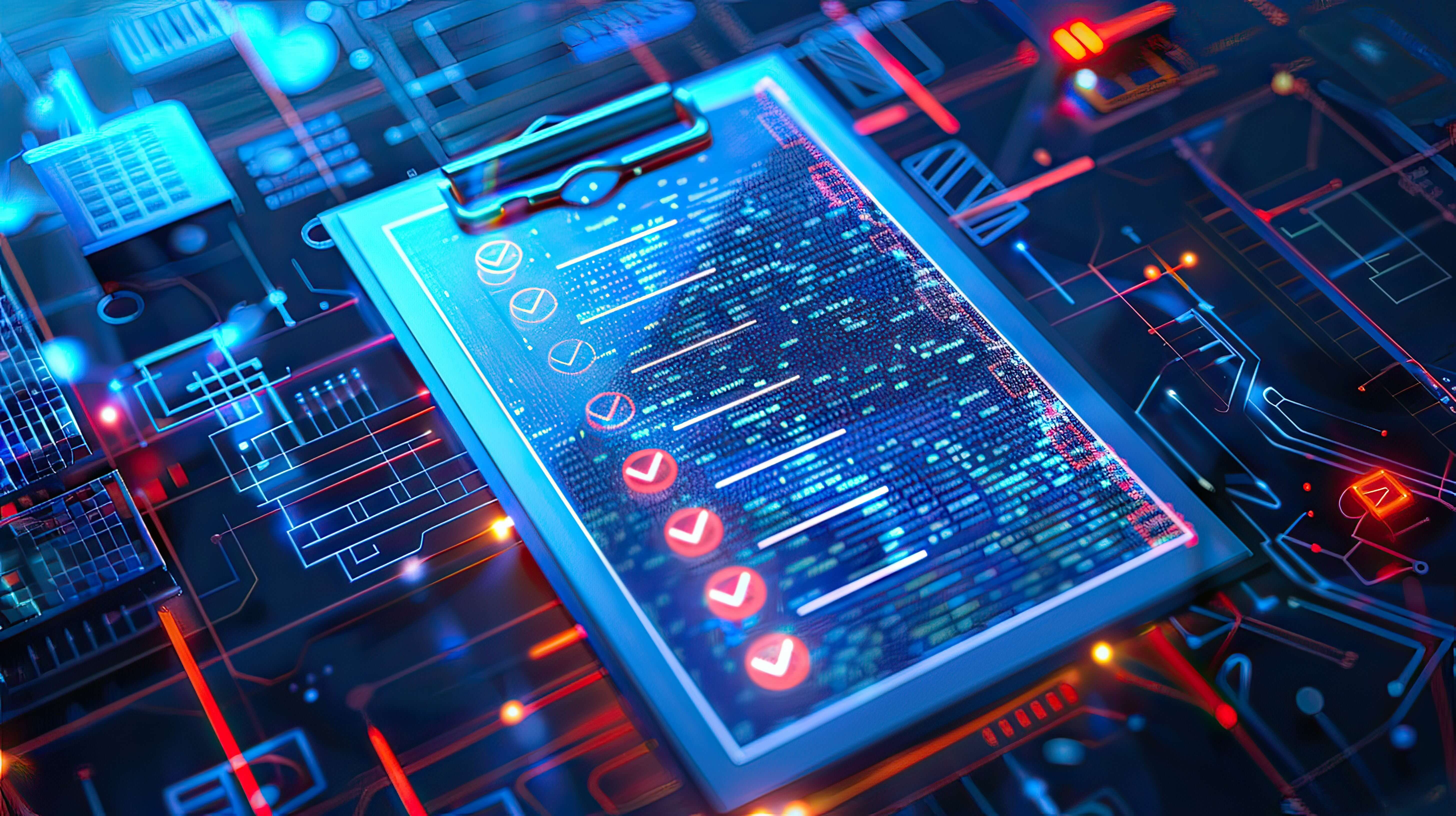
Overview: Knowing how to perform network security assessments allows MSPs to identify vulnerabilities, confirm remediation, and maintain compliance. Applying a consistent network security assessment methodology and following best practice securing vulnerability scan results strengthens risk management and builds client trust.
Key Takeaways:
- Network security assessments follow a structured process of discovery, scanning, analysis, and remediation planning.
- Automation improves accuracy, reduces manual workload, and speeds up assessments across multiple clients.
- MSPs benefit from standardized workflows that ensure consistent reporting and repeatable outcomes.
- Assessments provide the foundation for compliance readiness and ongoing security improvements.
A network security assessment is a systematic evaluation of assets, configurations, vulnerabilities, and access controls to identify weaknesses and recommend remediation actions.
Why a Structured Network Security Assessment Process Matters for MSPs
When a client asks how secure their environment is, there’s only one right way to answer: with evidence. A network security assessment gives MSPs a repeatable process for uncovering vulnerabilities, verifying compliance, and prioritizing remediation based on real risk.
But too many assessments rely on quick scans and incomplete data. Some MSPs use tools that only run basic port scans, lack internal visibility, or dump raw results with no context or prioritization. Others skip asset discovery altogether or offer no way to map findings to compliance frameworks.
Worse, they can’t prove what was found, what was fixed, or what’s still at risk. That’s a problem when clients are being asked for cyber insurance affidavits—or when frameworks like NIST and CIS require documentation of controls in place.
Whether you’re new to assessments or looking to improve your process, this guide walks through a professional-grade network security assessment methodology—with best practices you can use to build trust, reduce risk, and grow revenue. MSPs typically rely on automated discovery tools, vulnerability scanners, and configuration analyzers to complete assessments efficiently and accurately.
What Is a Network Security Assessment?
A network security assessment is a structured evaluation of an organization’s IT environment to identify vulnerabilities, misconfigurations, and other security gaps. For MSPs, it’s a business tool that supports onboarding, compliance readiness, and ongoing client relationships.
The goal is to answer key questions like:
- What assets are part of the environment?
- Where are the exposures?
- Which findings pose real-world risk?
- What can be remediated—and when?
Step-by-Step Guide to Network Security Assessments
Start with Scope: Know What You’re Assessing
Before the first scan runs, define what’s in scope. That includes:
- Internal networks (LAN)
- External attack surface (WAN/IPs)
- Cloud environments (Microsoft 365, Google Workspace, web apps)
- Hardware and software assets
Too often, MSPs jump straight into vulnerability scans without mapping the environment. That leads to missed systems and misleading results. A clear inventory up front ensures nothing slips through the cracks—and sets the stage for meaningful recommendations later.
Look for tools that automatically discover assets, track changes, and surface shadow IT—especially in hybrid environments.
Perform Internal and External Vulnerability Scans
Once you’ve defined the scope, use vulnerability scanning tools to evaluate both internal and external assets. A reliable scanner should:
- Detect known CVEs and misconfigurations
- Identify exposed services, outdated protocols, and missing patches
- Flag risks across operating systems, applications, and network infrastructure
Internal scans focus on devices behind the firewall—workstations, servers, printers—while external scans evaluate what’s visible to attackers from the outside. A complete assessment covers both. And for MSPs managing multiple tenants, multi-client scanning should be efficient and centrally controlled.
Move from Scanning to Vulnerability Management
Scanning reveals exposures, but it’s vulnerability management for MSPs that turns findings into action. This phase involves organizing vulnerabilities by risk level, understanding potential business impact, and assigning ownership for remediation. It also means tracking issues over time, confirming fixes, and ensuring nothing is overlooked.
For MSPs, having a defined vulnerability management workflow helps maintain client trust, streamline reporting, and meet compliance requirements.
Prioritize Risk with Real-World Context
Raw vulnerability data isn’t helpful on its own. The next step is to make it actionable.
Effective prioritization involves:
- Scoring vulnerabilities based on EPSS and CVSS ratings
- Identifying exploitability trends and weaponized threats
- Highlighting risks tied to business-critical systems
A misconfiguration on a sandbox server doesn’t matter as much as a remotely exploitable flaw in a production database. MSPs should help clients focus their remediation efforts where they’ll have the biggest impact.
Best practice securing vulnerability scan results:
Apply smart filters to exclude false positives, suppress informational alerts, and group findings by severity, asset, and compliance relevance.
Align Findings with Compliance Frameworks
For many clients, a security assessment doubles as a compliance management checkpoint. Frameworks like HIPAA, CIS, CMMC, and Cyber Essentials all require periodic technical evaluations of systems.
By mapping assessment findings to framework controls, you can:
- Show auditors exactly where risks exist
- Demonstrate that assessments were performed
- Guide remediation plans in a compliance-aware way
Some MSPs even use this to pre-fill security questionnaires and cyber insurance forms—a major value-add for clients under pressure to prove due diligence.
Build a Clear, Client-Ready Remediation Plan
Findings mean nothing if they don’t drive action. A strong assessment should end with a clear roadmap for remediation.
That includes:
- A ranked list of vulnerabilities with suggested fixes
- Dependencies, patch notes, and configuration changes
- Role assignments and timelines
- Notes on deferred or accepted risks
Clients shouldn’t be handed a raw scan output. They need structured, readable documentation that shows what’s wrong, why it matters, and what to do next.
Bonus: Automated remediation tools can accelerate fixes—especially when integrated with patch management or configuration baselines.
Report with Confidence—and Reassess Regularly
The final piece is communication. A well-run security assessment should yield:
- A summary report for executives and business stakeholders
- Detailed technical findings for IT teams
- Audit-ready documentation for compliance use
More importantly, the report should reinforce your MSP’s value. When you can show progress over time, quantify reduced risk, or demonstrate compliance milestones, you move from vendor to strategic advisor.
And that’s where continuous assessment comes in. Rather than offering one-time services, MSPs can schedule recurring scans and updates to maintain client trust and keep pace with evolving threats.
Best Practices for a Repeatable Network Security Assessment Methodology
To operationalize assessments across clients, follow these core best practices:
Standardize your process:
- Define clear phases: scope, scan, prioritize, remediate, report
- Use templates for client-facing documents
- Apply consistent thresholds for severity and risk rating
Automate where possible:
- Asset discovery and scan scheduling
- Risk scoring and false-positive suppression
- Mapping to frameworks like CIS, NIST, and PCI
Make it scalable:
- Use a multi-tenant platform to assess multiple clients at once
- Centralize remediation planning and status tracking
- Streamline report generation with branded exports
A repeatable methodology helps MSPs grow without sacrificing quality—and supports stronger security outcomes across the board.
These steps follow widely accepted assessment methodologies used in NIST, CIS Controls, and standard MSP security audits.
Ready to Offer Pro-Grade Assessments at Scale?
Security assessments don’t have to be complicated, but they do have to be complete. With the right approach, MSPs can deliver real value to clients, meet compliance demands, and open the door to additional services.
ConnectSecure helps MSPs simplify every stage of the assessment process:
- Discover assets automatically across internal and external networks
- Scan for vulnerabilities using EPSS/CVSS scoring
- Align results to frameworks like CIS, HIPAA, and CMMC
- Deliver clean, branded reports that drive action
Start your 14-day free trial or schedule a private demo to see how ConnectSecure supports professional-grade network security assessments at scale.
With a standardized, automated workflow, MSPs can perform assessments faster, reduce risk more effectively, and deliver greater value to clients.
Read More
Network Assessment Security Checklist: 5 Steps to Eliminate Blind Spots
Building a Bulletproof MSP Network Security Assessment Strategy for 2025

