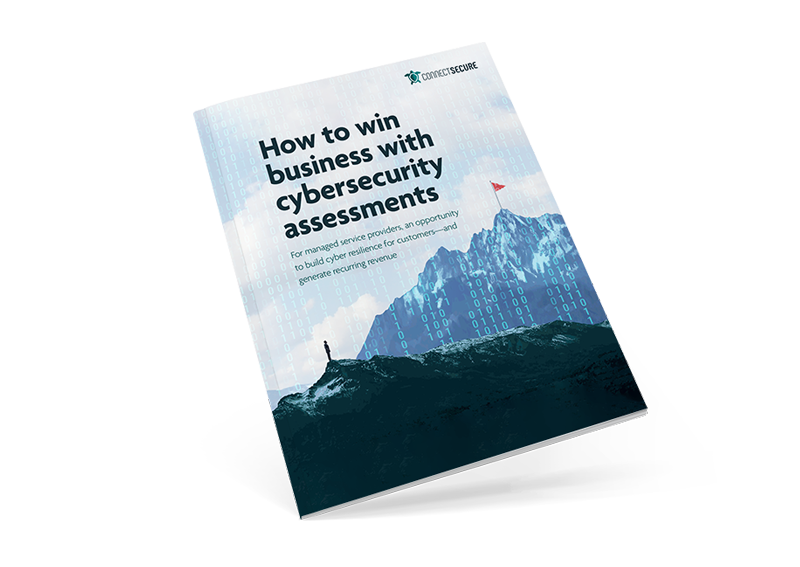Local/Cloud Active Directory Auditing
Local/Cloud Active Directory Auditing

To audit is to know. To know is to protect.
Use on-site and Azure AD scanning to detect and prevent unauthorized access, enforce MFA, and provide Office 365 Risk Scoring.
Users, Computers, Groups, and Group Policy Object Discovery: Gain a complete picture of all assets for full visibility and control.
Azure Discovery and Licensing: Discover Azure assets and manage licenses optimally for efficient usage and cost management.
Microsoft Secure Score Dashboard: Monitor your security posture and make data-driven improvements based on insights into your asset protection performance.
Alerts Sent to Integrations: Get immediate notifications of any anomalies or breaches with alerts sent to your preferred, integrated platforms, such as PSA, email, and more.
Standard and Custom Reports with White Label Option: Utilize our pre-built standard reports and dashboards for a quick overview or create custom reports tailored to your specific needs.
Take your auditing expertise to the next level
Explore our two-part video series on Cloud and Local Directory Auditing. Designed specifically for today's dynamic IT landscapes, these videos guide MSPs through the processes of auditing both cloud-based and local Active Directories. You'll discover advanced techniques for effective monitoring, learn how to uncover and mitigate potential security risks, and understand the significance of maintaining a secure digital identity for your clients.Active Directory, Part 1 (On Premise)
Active Directory, Part 1 (On Premise)
Active Directory, Part II (Azure)
Active Directory, Part II (Azure)
Cloud and Local Active Directory Auditing: Why does it matter?
Cloud and local Active Directory (AD) auditing are crucial for MSPs for several reasons:
Security and Compliance
Auditing both cloud and local Active Directory environments helps MSPs ensure that their clients' systems adhere to security best practices and compliance requirements. Regular AD audits can detect potential security risks such as unauthorized access, improper group memberships, and policy violations, helping maintain a secure and compliant IT environment.User Activity Monitoring
Active Directory auditing allows MSPs to track user activities across the network. This includes monitoring login attempts, password changes, and modifications to user privileges. Such monitoring helps in quickly identifying suspicious activities that could indicate a security breach or an insider threat.Access Control Management
Regular auditing helps MSPs manage and validate access controls effectively. It ensures that only authorized users have access to sensitive data and resources, reducing the risk of data breaches due to unauthorized access.Troubleshooting and Operational Efficiency
Auditing provides insights into issues related to directory services, such as replication problems or service outages. This information is vital for MSPs to quickly address and resolve operational problems, ensuring minimal disruption to their clients' businesses.Change Management and Accountability
Auditing tracks changes made in both cloud and local AD environments. This includes changes to group policies, user accounts, and permissions. Keeping a record of these changes is essential for understanding the impact on the system, maintaining accountability, and reversing any alterations that cause issues.Enhancing Incident Response
In the event of a cybersecurity incident, AD audit logs are invaluable for understanding the scope and nature of the breach. They provide crucial information that helps in effective incident response and remediation efforts.Start using ConnectSecure with a free trial!
Real results straight from our MSP community

Mitchell Matter
Co-founder | LockIT Technologies
Trent Gasser
IT Consultant | Palitto Consulting Services
Luis Alvarez
CEO | Alvarez Technology Group
Simon Hopkin
Head of Cyber Security | ITPStool for us to drive engagement. It’s very quick and easy to deploy and you get almost immediate results.”

Christophe Gagnon
Director | CyberVision 24/7
Karl Bickmore
CEO | Tech IT
Dennis Houseknecht
CTO | WatSec Cyber Risk Management
Tim Fournet
CISO | Rader